| .cargo | ||
| .github/workflows | ||
| contrib | ||
| man | ||
| src | ||
| templates | ||
| tests | ||
| .gitignore | ||
| build.rs | ||
| Cargo.lock | ||
| Cargo.toml | ||
| CHANGELOG.md | ||
| init.fish | ||
| LICENSE | ||
| Makefile | ||
| README.md | ||
| rustfmt.toml | ||
| shell.nix | ||
| zoxide.plugin.zsh | ||
zoxide
A smarter cd command for your terminal
zoxide is a blazing fast replacement for your cd command, inspired by
z and z.lua. It keeps track of the directories you use most
frequently, and uses a ranking algorithm to navigate to the best match.
Examples
z foo # cd into highest ranked directory matching foo
z foo bar # cd into highest ranked directory matching foo and bar
z ~/foo # z also works like a regular cd command
z foo/ # cd into relative path
z .. # cd one level up
z - # cd into previous directory
zi foo # cd with interactive selection (using fzf)
Read more about the matching algorithm here.
Getting started
Step 1: Install zoxide
On Linux / macOS:
curl -sS https://webinstall.dev/zoxide | bash
On Windows:
curl.exe -A "MS" https://webinstall.dev/zoxide | powershell
Alternatively, you can install it using a package manager:
On Linux:
| Distribution | Repository | Instructions |
|---|---|---|
| Any | crates.io | cargo install zoxide |
| Any | conda-forge | conda install -c conda-forge zoxide |
| Any | Linuxbrew | brew install zoxide |
| Alpine Linux 3.13+ | Alpine Linux Packages | apk add zoxide |
| Arch Linux | AUR | yay -Sy zoxide-bin |
| CentOS 7+ | Copr | dnf copr enable atim/zoxide dnf install zoxide |
| Debian Testing | Debian Packages | apt install zoxide |
| Devuan 4.0+ | Devuan Packages | apt install zoxide |
| Fedora 32+ | Fedora Packages | dnf install zoxide |
| Gentoo | dm9pZCAq Overlay | eselect repository enable dm9pZCAq emerge --sync dm9pZCAq emerge app-shells/zoxide |
| NixOS | nixpkgs | nix-env -iA nixpkgs.zoxide |
| Parrot OS | apt install zoxide |
|
| Ubuntu 21.04+ | Ubuntu Packages | apt install zoxide |
| Void Linux | Void Linux Packages | xbps-install -S zoxide |
On macOS:
| Repository | Instructions |
|---|---|
| crates.io | cargo install zoxide |
| conda-forge | conda install -c conda-forge zoxide |
| Homebrew | brew install zoxide |
| MacPorts | port install zoxide |
On Windows:
| Repository | Instructions |
|---|---|
| crates.io | cargo install zoxide |
| Chocolatey | choco install zoxide |
| conda-forge | conda install -c conda-forge zoxide |
| Scoop | scoop install zoxide |
On BSD:
| Distribution | Repository | Instructions |
|---|---|---|
| Any | crates.io | cargo install zoxide |
| DragonFly BSD | DPorts | pkg install zoxide |
| FreeBSD | FreshPorts | pkg install zoxide |
| NetBSD | pkgsrc | pkgin install zoxide |
On Android:
| Repository | Instructions |
|---|---|
| Termux | pkg install zoxide |
Step 2: Install fzf (optional)
fzf is a command-line fuzzy finder, used by zoxide for interactive
selection. Installation instructions can be found here.
Step 3: Add zoxide to your shell
If you currently use z, z.lua, or zsh-z, you may want to first import
your existing entries into zoxide:
zoxide import --from z path/to/db
Alternatively, for autojump (note that scores are not imported):
zoxide import --from autojump path/to/db
bash
Add this to your configuration (usually ~/.bashrc):
eval "$(zoxide init bash)"
elvish
Add this to your configuration (usually ~/.elvish/rc.elv):
eval (zoxide init elvish | slurp)
fish
Add this to your configuration (usually ~/.config/fish/config.fish):
zoxide init fish | source
nushell 0.32.0+
Initialize zoxide's Nushell script:
zoxide init nushell --hook prompt | save ~/.zoxide.nu
Add this to your configuration (usually ~/.config/nu/config.toml):
prompt = "__zoxide_hook;__zoxide_prompt"
startup = ["zoxide init nushell --hook prompt | save ~/.zoxide.nu", "source ~/.zoxide.nu"]
You can replace __zoxide_prompt with a custom prompt.
powershell
Add this to your configuration (the location is stored in $profile):
Invoke-Expression (& {
$hook = if ($PSVersionTable.PSVersion.Major -lt 6) { 'prompt' } else { 'pwd' }
(zoxide init --hook $hook powershell) -join "`n"
})
xonsh
Add this to your configuration (usually ~/.xonshrc):
execx($(zoxide init xonsh), 'exec', __xonsh__.ctx, filename='zoxide')
zsh
Add this to your configuration (usually ~/.zshrc):
eval "$(zoxide init zsh)"
Any POSIX shell
Add this to your configuration:
eval "$(zoxide init posix --hook prompt)"
Configuration
init flags
--cmd: changes the prefix of predefined aliases (z,zi).- e.g.
--cmd jwould change the aliases tojandjirespectively.
- e.g.
--hook <HOOK>: change how often zoxide increments a directory's score:none: never automatically add directories to zoxide.prompt: add the current directory to zoxide at every shell prompt.pwd: whenever the user changes directories, add the new directory to zoxide.
--no-aliases: don't define extra aliases (z,zi).- These functions will still be available in your shell as
__zoxide_zand__zoxide_zi, should you choose to use them elsewhere.
- These functions will still be available in your shell as
Environment variables
Be sure to set these before calling zoxide init.
_ZO_DATA_DIR- Specifies the directory in which zoxide should store its database.
- The default value varies across OSes:
OS Path Example Linux / BSD $XDG_DATA_HOMEor$HOME/.local/share/home/alice/.local/sharemacOS $HOME/Library/Application Support/Users/Alice/Library/Application SupportWindows {FOLDERID_RoamingAppData}C:\Users\Alice\AppData\Roaming
_ZO_ECHO- When set to
1,zwill print the matched directory before navigating to it.
- When set to
_ZO_EXCLUDE_DIRS- Excludes the specified directories from the database.
- This is provided as a list of globs, separated by OS-specific
characters:
OS Separator Example Linux / macOS / BSD :$HOME:$HOME/private/*Windows ;$HOME;$HOME/private/* - By default, this is set to
"$HOME".
_ZO_FZF_OPTS- Custom options to pass to
fzf. Seeman fzffor the list of options.
- Custom options to pass to
_ZO_MAXAGE- Configures the aging algorithm, which limits the maximum number of entries in the database.
- By default, this is set to
10000.
_ZO_RESOLVE_SYMLINKS- When set to
1,zwill resolve symlinks before adding directories to the database.
- When set to
Third-party integrations
nnnis a terminal file manager. You can usezoxidefor navigation with the officialautojumpplugin.rangeris a terminal file manager. You can usezoxidefor navigation with theranger-zoxideplugin.telescope.nvimis a fuzzy finder forneovim. You can use it withzoxidevia thetelescope-zoxideplugin.vim/neovim. You can usezoxidefor navigation with thezoxide.vimplugin.xxhtransports your shell configuration over SSH. You can usezoxideover SSH via thexxh-plugin-prerun-zoxideplugin.zsh-autocompleteadds realtime completions tozsh. It supportszoxideout of the box.