zoxide
A faster way to navigate your filesystem
Table of contents
Introduction
zoxide is a blazing fast alternative to cd, inspired by
z and z.lua.
It keeps track of the directories you use most frequently, and uses a ranking algorithm
to navigate to the best match.
Examples
z foo # cd to highest ranked directory matching foo
z foo bar # cd to highest ranked directory matching foo and bar
z foo/ # can also cd into actual directories
zi foo # cd with interactive selection using fzf
zq foo # echo the best match, don't cd
za /foo # add /foo to the database
zr /foo # remove /foo from the database
Getting started
Step 1: Installing zoxide
On Arch Linux 
yay -S zoxide
On CentOS
dnf copr enable atim/zoxide
dnf install zoxide
On Fedora 32+ 
dnf install zoxide
On FreeBSD 
pkg install zoxide
On macOS / Linux (via Homebrew / Linuxbrew) 
brew install zoxide
On macOS (via MacPorts) 
port install zoxide
On NixOS 
nix-env -iA nixpkgs.zoxide
Other (via Cargo) 
cargo install zoxide -f
Other (via precompiled binary) 
Use the installation script:
curl --proto '=https' --tlsv1.2 -sSf https://raw.githubusercontent.com/ajeetdsouza/zoxide/master/install.sh | sh
Alternatively, you can also download a precompiled binary from the
releases page and add it to
your PATH.
Step 2: Installing fzf (optional)
If you want to use interactive fuzzy selection, you will also need to install
fzf.
Step 3: Adding zoxide to your shell
If you currently use z, z.lua, or zsh-z, you may want to first import
your existing database into zoxide:
zoxide import /path/to/db
bash
Add the following line to your ~/.bashrc:
eval "$(zoxide init bash)"
fish
Add the following line to your ~/.config/fish/config.fish:
zoxide init fish | source
POSIX shells
Add the following line to your shell's configuration file:
eval "$(zoxide init posix --hook prompt)"
The prompt hook is recommended for POSIX shells because the default pwd
hook creates a temporary file for every session, which are only deleted upon
reboot. If you do want to use pwd hooks instead, you may want to set up traps
to perform a cleanup once the shell exits:
trap '_zoxide_cleanup' EXIT HUP KILL TERM
trap '_zoxide_cleanup; trap - INT; kill -s INT "$$"' INT
trap '_zoxide_cleanup; trap - QUIT; kill -s QUIT "$$"' QUIT
NOTE: If you modify your PS1 at any point, you may need to re-run the above
command. This is due to the fact that the hook is stored in PS1, in order to
be evaluated every time the prompt is displayed.
PowerShell
Add the following line to your profile:
Invoke-Expression (& {
$hook = if ($PSVersionTable.PSVersion.Major -lt 6) { 'prompt' } else { 'pwd' }
(zoxide init --hook $hook powershell) -join "`n"
})
zsh
Add the following line to your ~/.zshrc:
eval "$(zoxide init zsh)"
Configuration
init flags
--cmd: change thezcommand (and corresponding aliases) to something else--hook <HOOK>: change the event that adds a new entry to the database (default:pwd)none: never add entries (this will makezoxideuseless unless you manually configure a hook)prompt: add an entry at every promptpwd: add an entry whenever the current directory is changed
--no-aliases: don't define extra aliases likezi,zq,za, andzr
Environment variables
$_ZO_DATA_DIR: directory wherezoxidewill store its data files (default: platform-specific; see thedirsdocumentation for more information)$_ZO_ECHO: when set to1,zwill print the matched directory before navigating to it$_ZO_EXCLUDE_DIRS: list of directories separated by platform-specific characters (":" on Linux/macOS, ";" on Windows) to be excluded from the database$_ZO_FZF_OPTS: custom flags to pass tofzf$_ZO_MAXAGE: sets the maximum total age after which entries start getting deleted