Request could not be processed #20
Labels
No Label
bug
duplicate
enhancement
help wanted
invalid
question
wontfix
No Milestone
No project
No Assignees
2 Participants
Notifications
Due Date
No due date set.
Dependencies
No dependencies set.
Reference: getBible/support#20
Loading…
Reference in New Issue
Block a user
No description provided.
Delete Branch "%!s()"
Deleting a branch is permanent. Although the deleted branch may continue to exist for a short time before it actually gets removed, it CANNOT be undone in most cases. Continue?
What Happened?
There has been an error
For some reason your request could not be processed at this time.
Steps to reproduce the Bug
https://injn.org/bible
Which Joomla version are you using?
Joomla 5
Which GetBible/joomla-component version is this issue related to?
v5.x
Which PHP version are you using?
PHP 8.1
Which Apache version are you using?
Apache 2.4
Where did this issue occur?
App(site_vew)
On which browsers did you encounter the issue?
Chrome
What operating system are you currently using?
Linux
Additional Comments
No response
[BUG]: Request could not be processedto Request could not be processedI will need more information to understand what your seeing. Please give screenshots and more details as to when and where this is happening. If I can not reproduce the bug... I can't fix it.
Thank you for getting back to me. It seems like it started last Thursday or Friday. No updates or changes to our system during that time. I provided a link to our site in the above request that shows the error. (https://injn.org/bible) I have deleted and reinstalled the component to no avail. We are also getting an error on the backside from the component wiki link that has an error of "Invalid response received from API".
The API error should be okay to ignore for now... since it will just load documentation on the back-end in the future. As for the second image, where on your website is this, on that Bible App page, or is it one of the modules, if a module what it the current module settings? if the Bible App page, what Bibles have you installed? what is your default Bible? all these details can be set in the GetBible component global options area.
Yes, this is on the Bible app page. Since my last message I fully removed the Bible app, tables and reinstalled. I'm still receiving the same message and it won't let me install any translations. The Default "kjv" translation is the only one I had installed from before. Thank you again for your help!! :-)
Are you seeing a message like this:
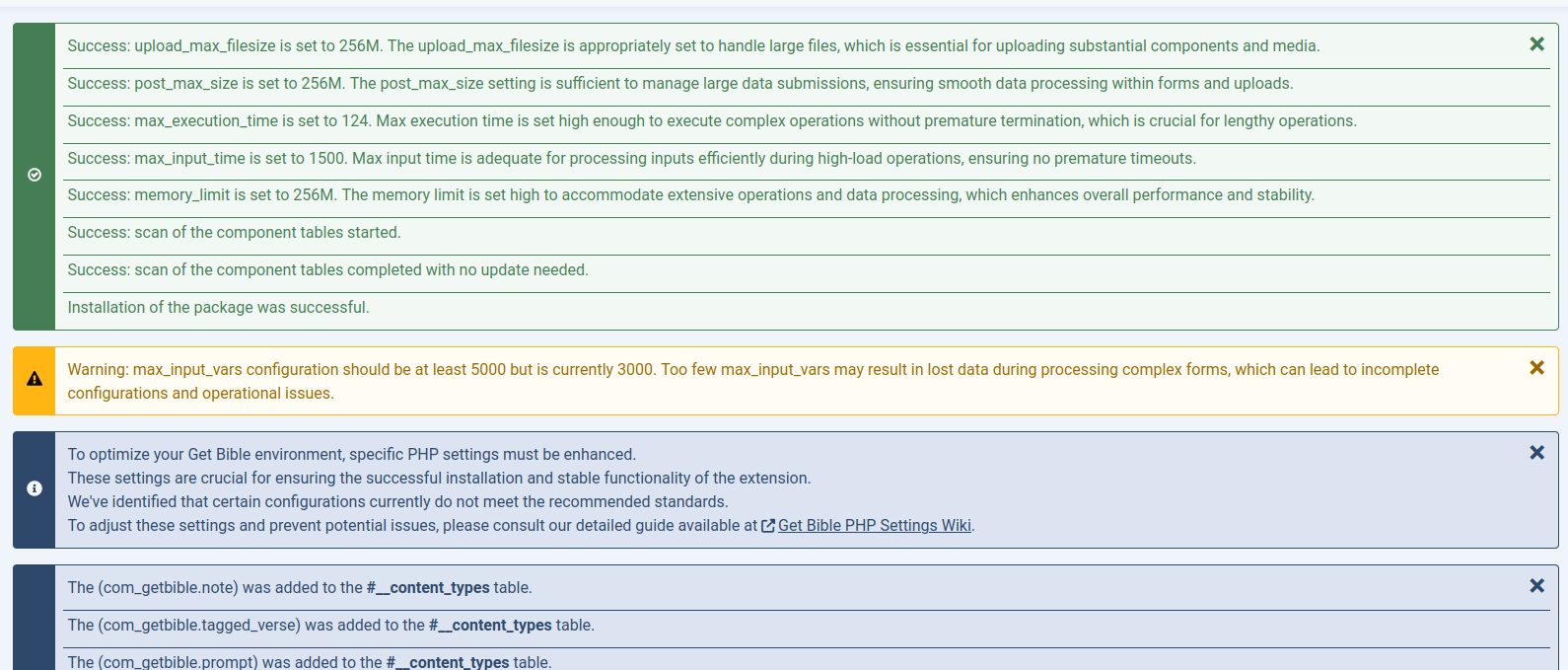
I just tested the component on Joomla 5.1 and it worked, and that inside the official Joomla Docker container, which in simple terms means inside a correctly setup system.
With the little information you have given me I can't really help you. We have this same package running on https://getBible.net and we are not having any issues.
If you would like me to be of more help, you will need to give me more information, just saying that something does not work, is not enough :)
Give attention to the PHP configuration details, make sure your using the latest package, make sure that your system can access the API: https://api.getbible.net/v2/kjv/62/3.json (example api call) Make sure that you have legacy plugin in Joomla turned on, as this package still needs it... you know I can mention many things you should check and the list can be very long, and for that reason I need more information to try and narrow it down to a shorter list. At this point the best I can do is tell you that on our side the package is still working.
Here is a picture of the front-end of the website I just tested it on:
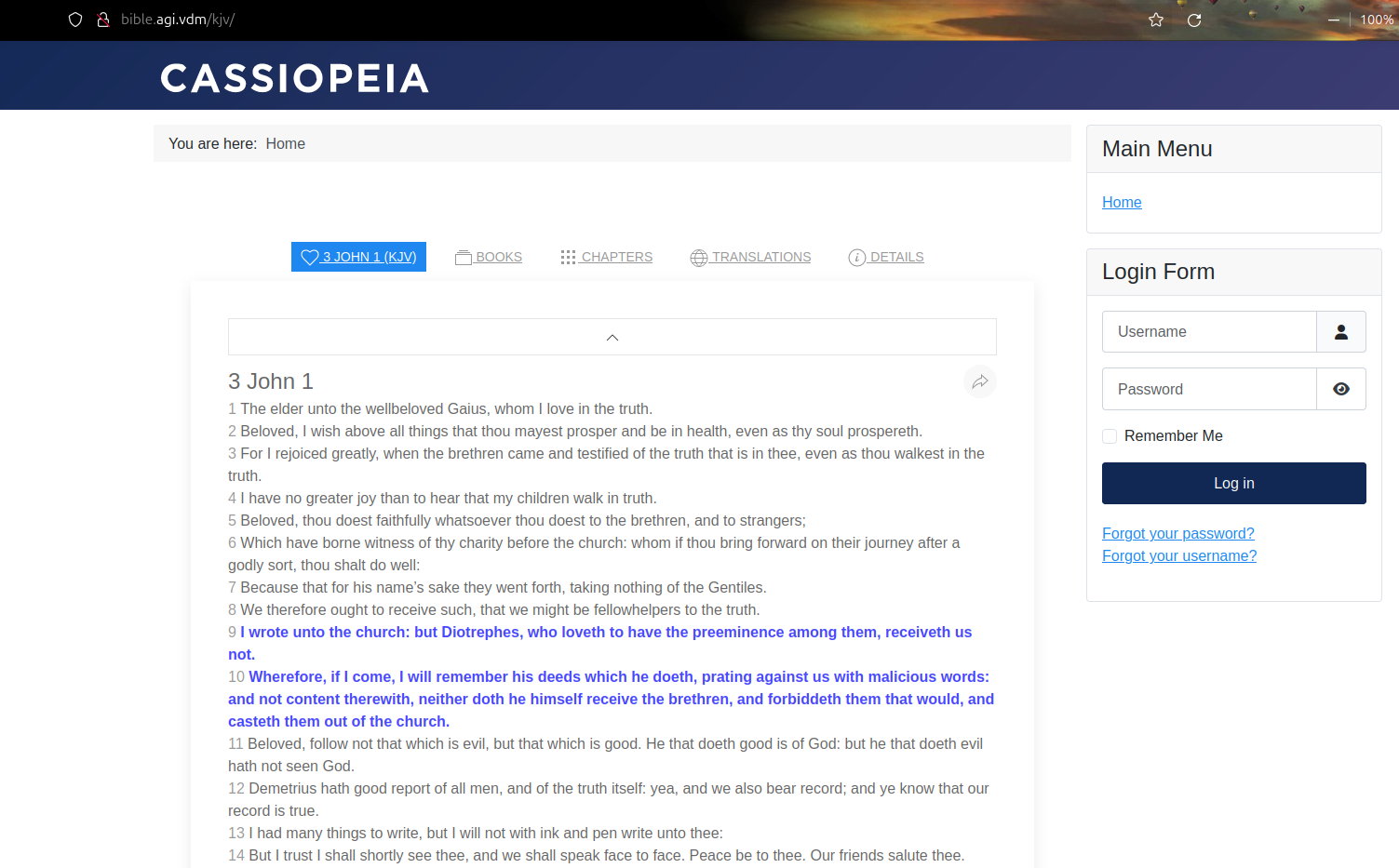
That worked without installing any Bibles, now I will install the Afrikaans translation, just to see how it works:
At the beginning:
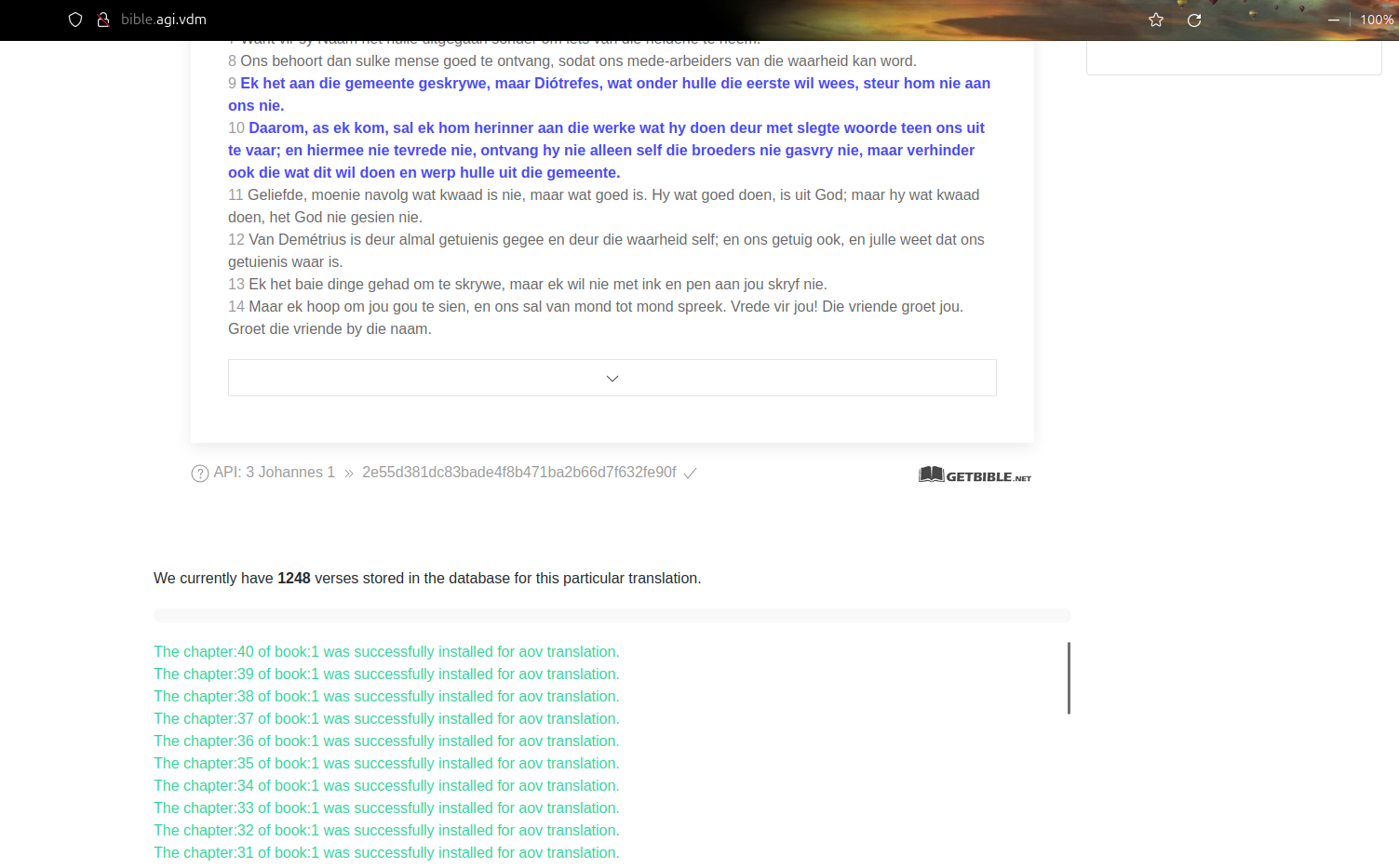
Some part of the way (it works perfectly as expected)
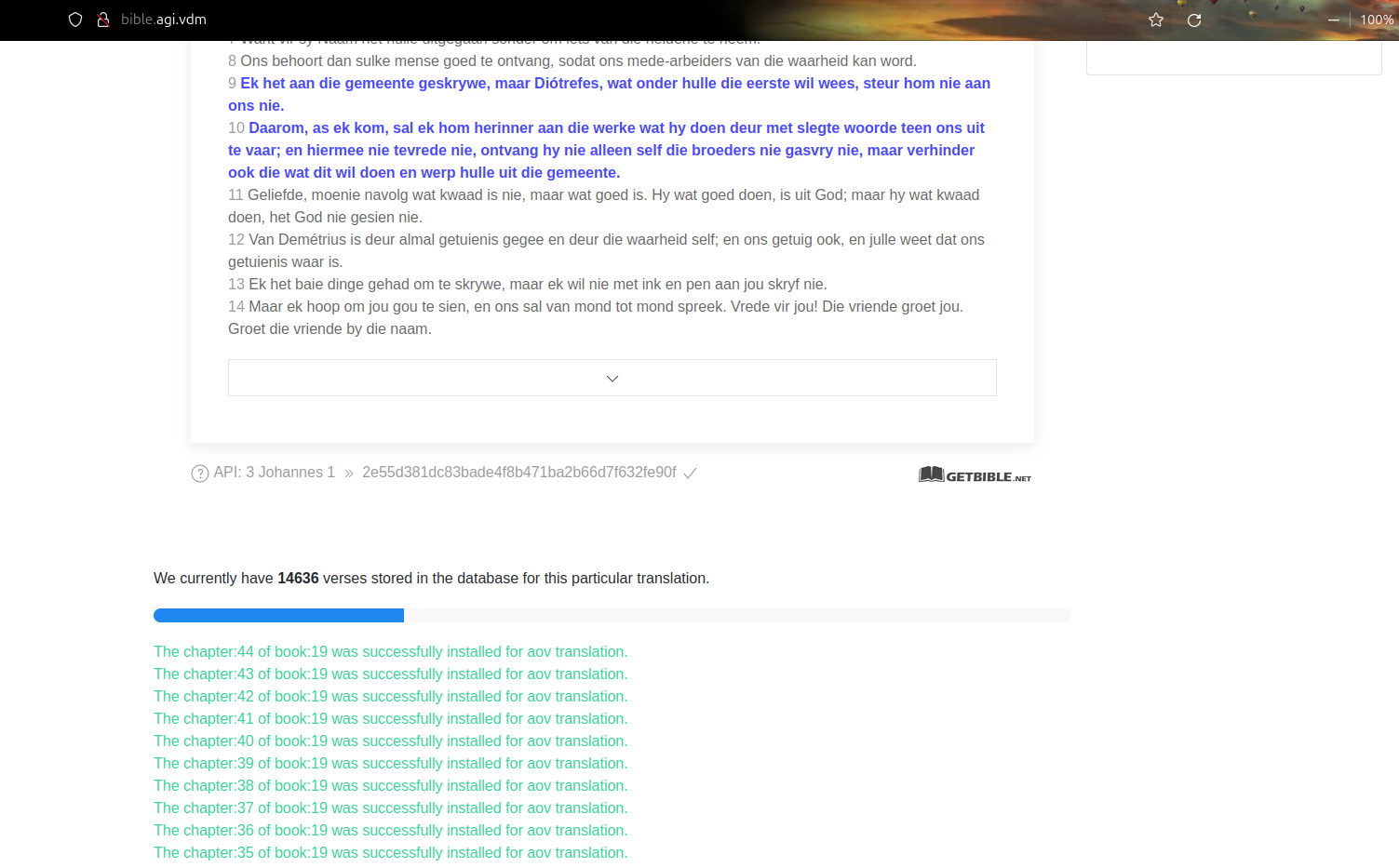
This is the docker composer file I used to setup my testing system:
This is the .env file details:
The treafik setup:
This is the PHP.ini file of this system:
This is the package I used to install the Bible app: https://git.vdm.dev/getBible/joomla-pkg/archive/5.x.zip
I am using OctoJoom on my local development environment... this makes development and testing very easy.
I receiving the following error: Access to fetch at 'https://api.getbible.net/v2//books.json' from origin 'https://injn.org' has been blocked by CORS policy: No 'Access-Control-Allow-Origin' header is present on the requested resource. If an opaque response serves your needs, set the request's mode to 'no-cors' to fetch the resource with CORS disabled.
Header set Access-Control-Allow-Origin: '*'
Any idea how I can correct this?
So we are using this API on many websites/systems already and we don't get this issue.
Remove the double
//fromhttps://api.getbible.net/v2//books.jsonand add the Bible abbreviation of the version your calling so that its justhttps://api.getbible.net/v2/kjv/books.jsonAlso look at this JavaScript Project (Loader) if your planning to directly use the API, since it already works well as a proof of concept on many websites. The project allows you to add scripture in any part of your website by simple referencing the verses, here are examples.