Upload of component (Component Name) update server XML (and zip) failed. #1168
Reference in New Issue
Block a user
No description provided.
Delete Branch "%!s()"
Deleting a branch is permanent. Although the deleted branch may continue to exist for a short time before it actually gets removed, it CANNOT be undone in most cases. Continue?
Steps to reproduce the issue
set up an update server in components -> component builder -> servers
tried ftp and sftp, verified both working on the update server: ftp and sftp working and copying files from jcb server to update server manually work perfectly
Expected result
After compiling my component, XML and component zip file are transfered to upate server
Actual result
Error
Upload of component (Component Name) update server XML failed.
Upload of component (Component Name) zip file failed.
System information (as much as possible)
Additional comments
It used to work some jcb versions ago with the same settings. triple checked account info and tested copyin files manualy with these credentials, but no luck. Any tips appreciated
Without more debug it will be hard to know. I am not using these features right now, but yes they still worked last time I checked and we did not change something in them recently far as I know.
Lets see:
There are honestly many parts that needs to be correct for this to work, and sometimes one part changes due to some update somewhere downstream and then we need to add additional improvements upstream. So if you can find out what that is, I can try and fix it. I am just in the middle of some huge changes, and deadlines, else I would help debugging this... but if you can help with that, it will help tremendously.
OK, I now checked the logs on the receiving server. There is no enty in the logs after compiling with option " Add to Backup Folder & Sales Server (if set) " set to yes. I tried SFTP and FTP. When I transfer a file to the server via command line (both, SFTP and FTP) I can see this in the logs of the receiving server. It also works flawless using the credentials saved in JCB.
To me it seems - at least on my system - that a file transfer isn't initiated. the component is compiled in no time and the error message is displayed instantly as if it doesn't even try, but this is just an assumption :)
I am assuming that you have linked the server to your component:
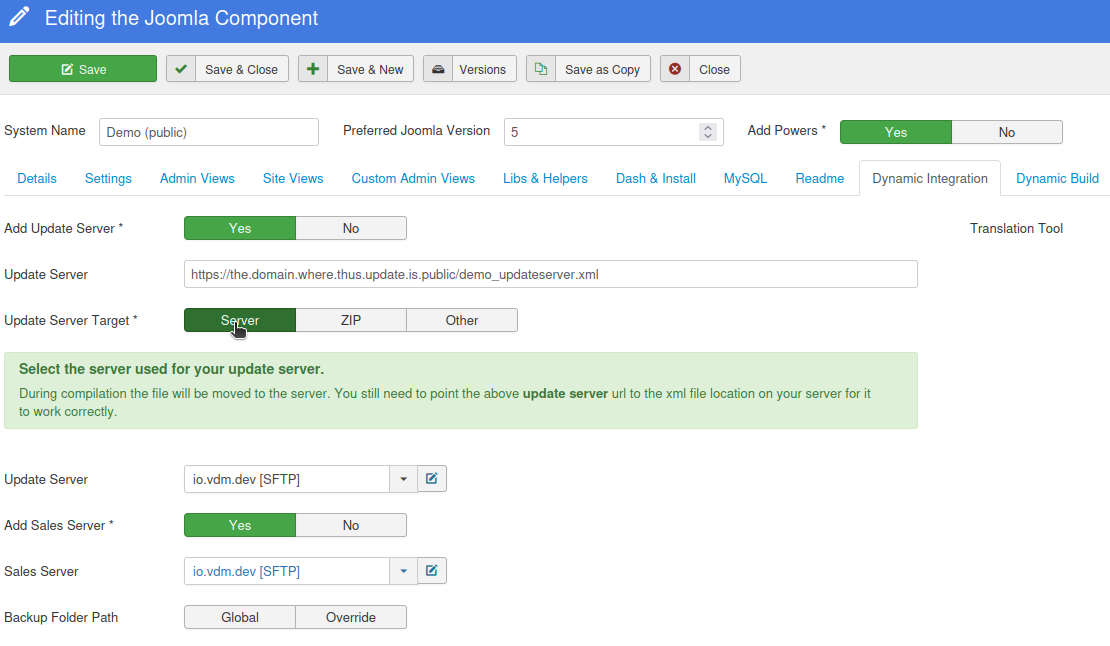
of course I did :)
let me check this out on a fresh JCB install. Mine is quite old and had issues in the past though
OK, I didn't have time to test this on a fresh install, but I updated my JCB site to J!5 now. Upload of XML and .zip still doesn't work but I noticed that the update.xml file that is supposed to be uploaded to the is not in the temp folder after compiling my component. Maybe, it isn't even generated? Where does JCB write this file to prior to uploading it to the upate server?