Posible traefik network fix needed. #1
Reference in New Issue
Block a user
No description provided.
Delete Branch "%!s()"
Deleting a branch is permanent. Although the deleted branch may continue to exist for a short time before it actually gets removed, it CANNOT be undone in most cases. Continue?
Thank you, after 1 day I managed to Install VirtualBox + Ubuntu and to set the environment following the tutorial from your video, it took me a while but I did it.
It was not a problem to install VirtualBox + Ubuntu and to do what you do in that tutorial, the sad part was after, when I was trying to access the "octoleo.joomla.vdm", or the "port.joomla.vdm", it was not working.
I'm not going to start telling everything, but I think the problem is from "octojoom > Traefik Container", after trying to set it (the first run), I was getting errors like this:
WARN[0007] a network with name traefik_webgateway exists but was not created by compose. Set 'external: true' to use an existing network network traefik_webgateway was found but has incorrect label com.docker.compose.network set to ""This was my first time trying to use docker, and I installed ubuntu just out of curiosity, a long time ago
In "Docker/traefik", I have edited "docker-compose.yml", and I've changed the code starting with line 37.
DEFAULT
EDITED
Thank you, I will close this Issue.
Originally posted by @oxido in joomla/Component-Builder#1061 (comment)
When you start the Traefik instance it correctly creates the network, and we do the same in the Joomla instances @oxido are you using the latest version?
In my docker-compose.yml file, the version is 3.3
"com.docker.compose.version": "2.24.6"
That is not the program version, but the format version. They are not the same thing... which is actually very smart.
But my question is related to Octojoom, under the Octojoom settings menu:
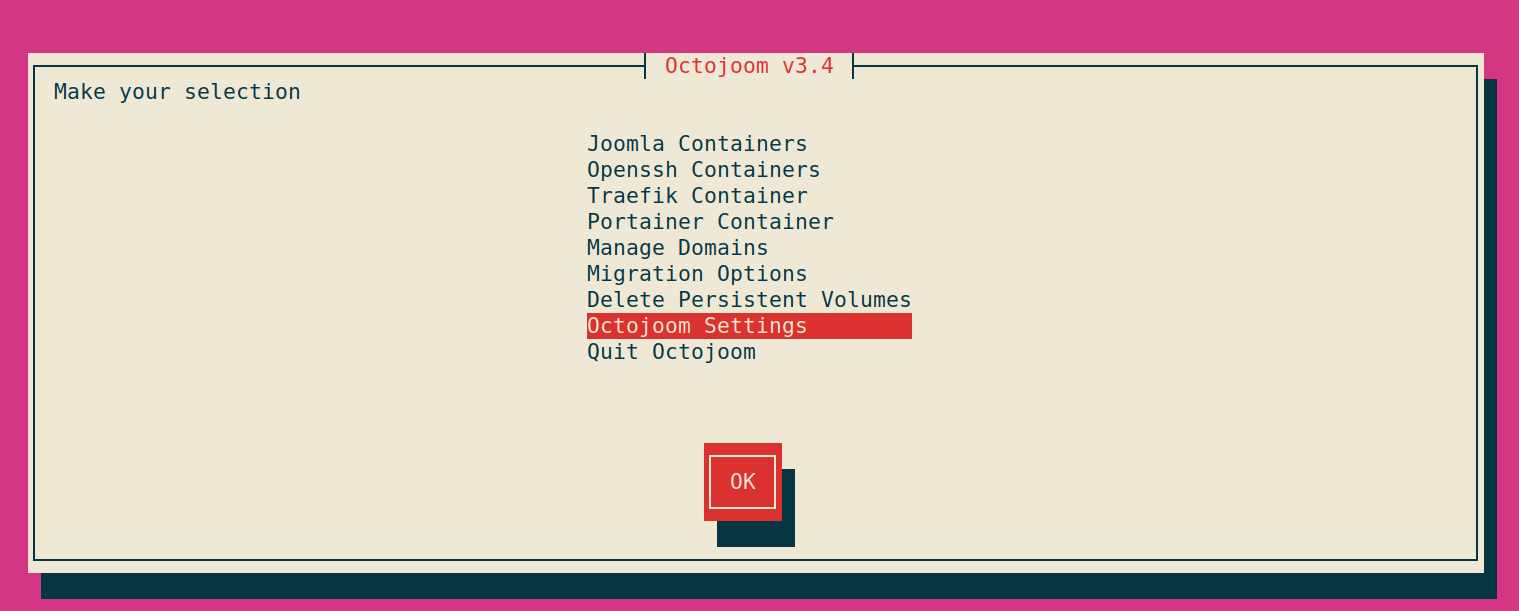
There is a Octojoom menu:
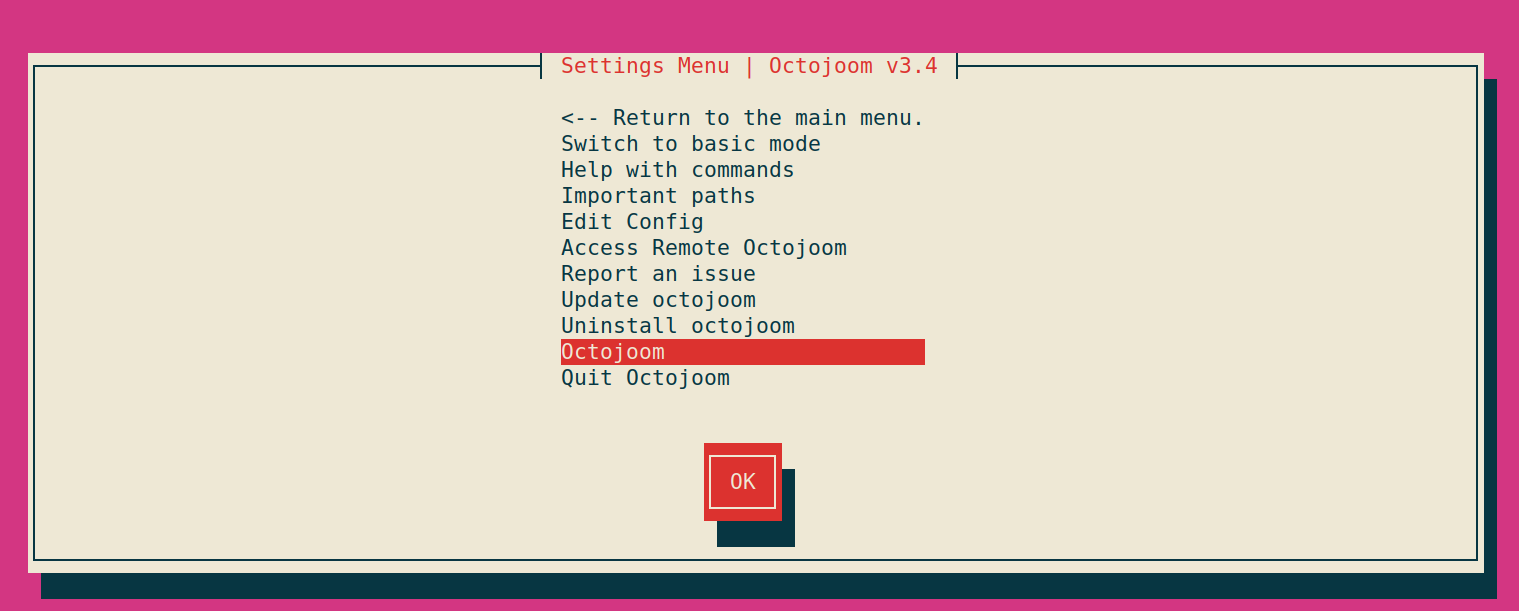
That will tell you the version:
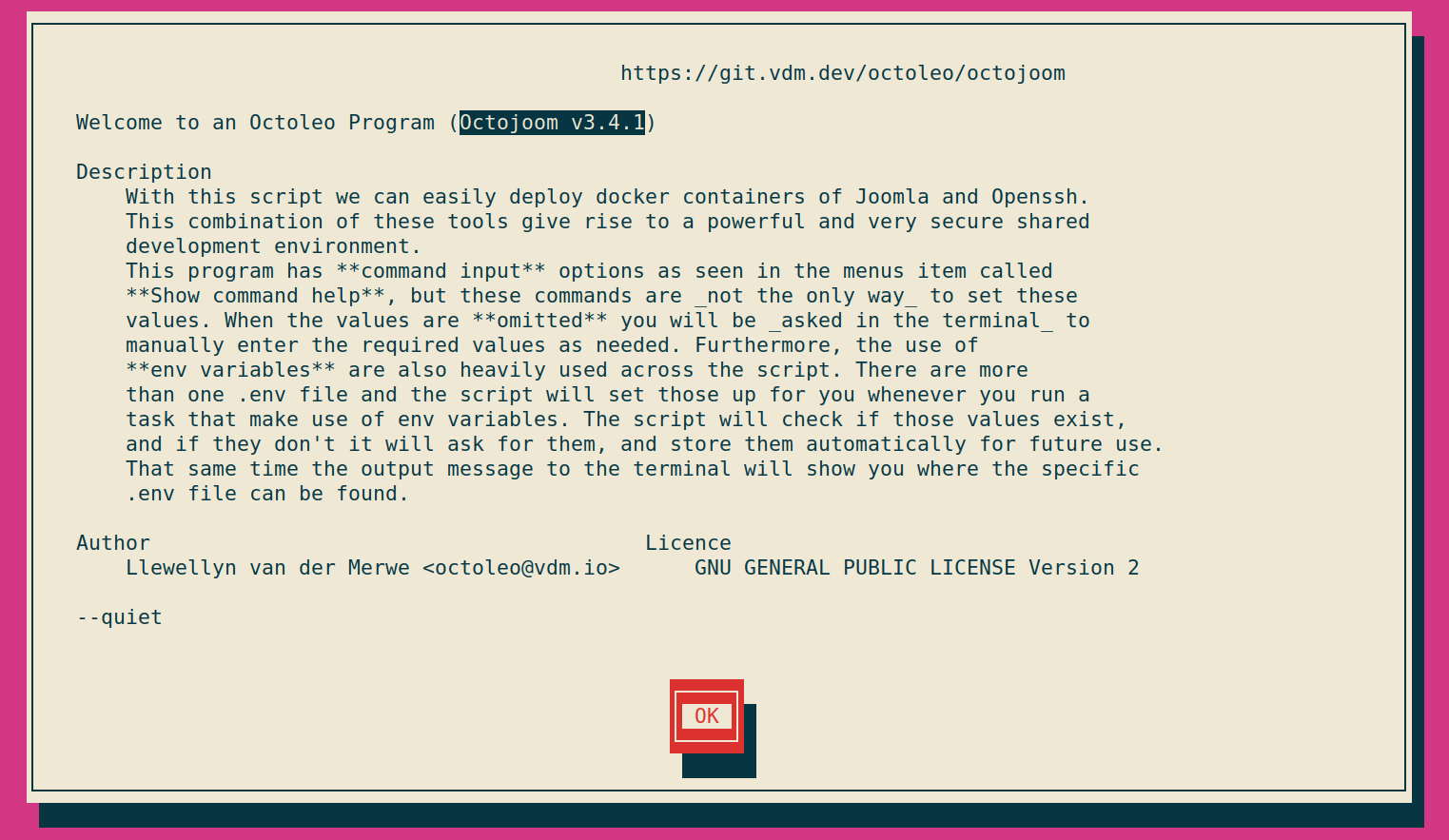
I just want to confirm that we are on the same version of Octojoom.
Next do you have the Traefik container activated?
v3.4.4 is the version I have now.
But now all seems to be working after that modification in docker-compose.yml