2023-05-14 07:13:05 +00:00
|
|
|
# Import and Export editable PlantUML Diagrams
|
|
|
|
|
|
|
|
|
|
Similar to [draw.io](https://app.diagrams.net) it is possible to load and continue editing PlantUML diagram images.
|
|
|
|
|
|
|
|
|
|
|
2023-05-24 14:18:43 +00:00
|
|
|
## Export a diagram
|
2023-05-14 07:13:05 +00:00
|
|
|
|
2023-05-23 19:58:45 +00:00
|
|
|
Via the editor menu or <kbd>Ctrl</kbd> + <kbd>S</kbd> (or <kbd>Meta</kbd> + <kbd>S</kbd> in the case of a Mac) you can open the file save dialog.
|
2023-05-14 07:13:05 +00:00
|
|
|
Here you can edit the file name, choose a file/diagram type and download the diagram.
|
|
|
|
|
The default is to download the PlantUML code.
|
|
|
|
|
|
|
|
|
|
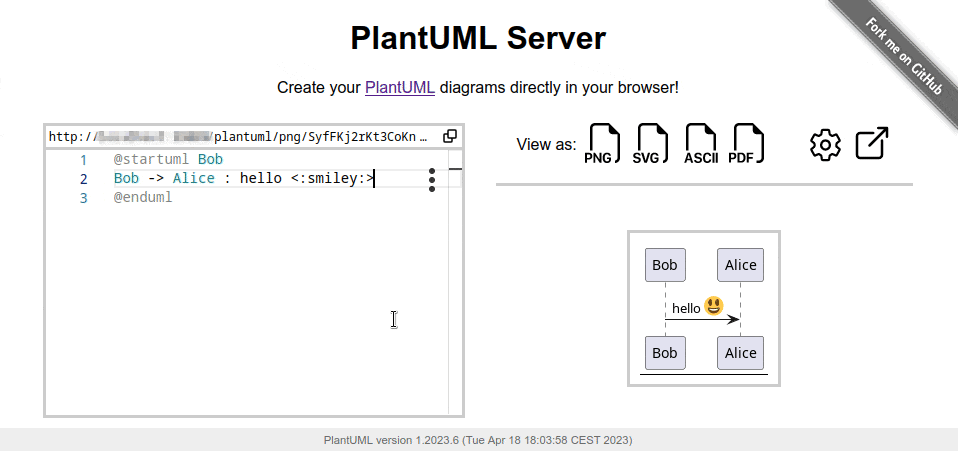
|
|
|
|
|
|
|
|
|
|
|
2023-05-24 14:18:43 +00:00
|
|
|
## Import a diagram
|
2023-05-14 07:13:05 +00:00
|
|
|
|
|
|
|
|
This feature is based on the PlantUML meta data which currently **support only PNG and SVG** diagrams.
|
|
|
|
|
Besides a diagram image, you can of course also load a diagram code file.
|
|
|
|
|
Moreover, because it is so nice and convenient, we also added a drag-and-drop feature.
|
|
|
|
|
|
|
|
|
|
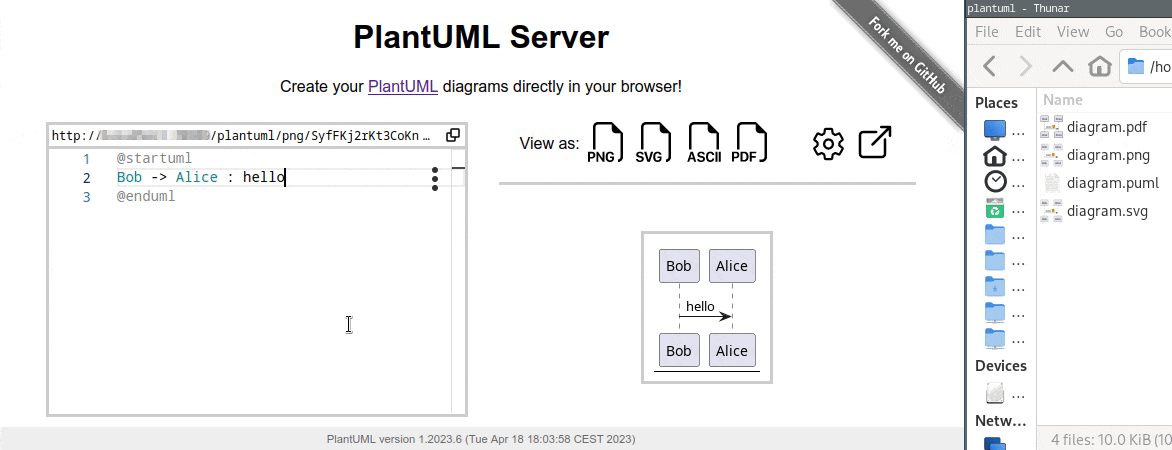
|