# Settings
Via the menu or Ctrl + , (or Meta + , in the case of a Mac) you can open the Setting dialog.
## Theme
_The sun is too bright? You live on the dark side or only in the basement?_
Choose between the `dark` and `light` theme.
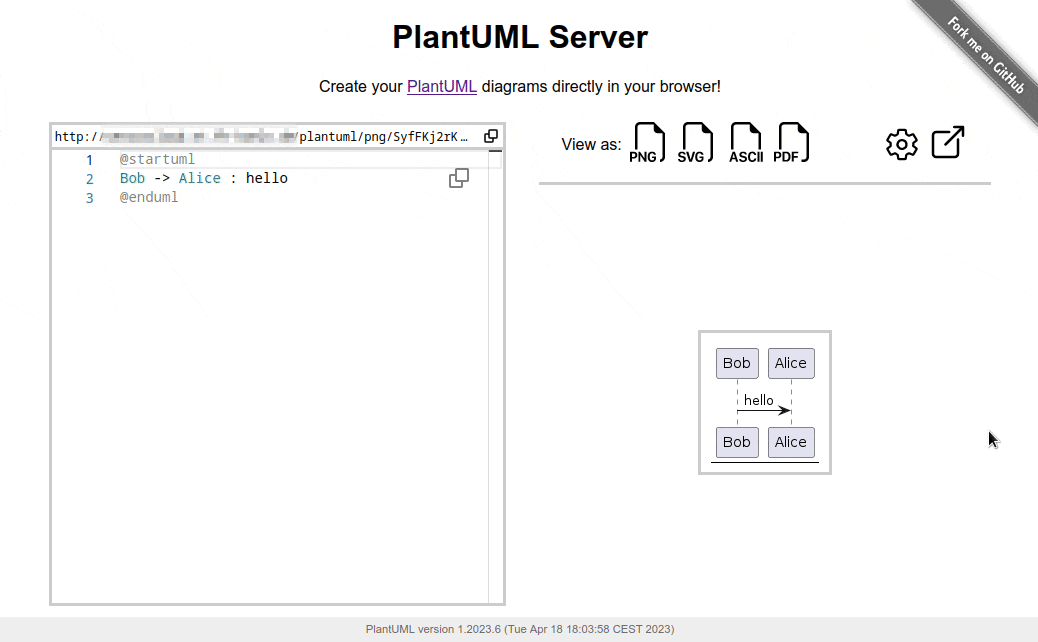
## Rendering Type
You want always to work and see only the SVG version? Not Problem.
Choose the rendering type you want to see.
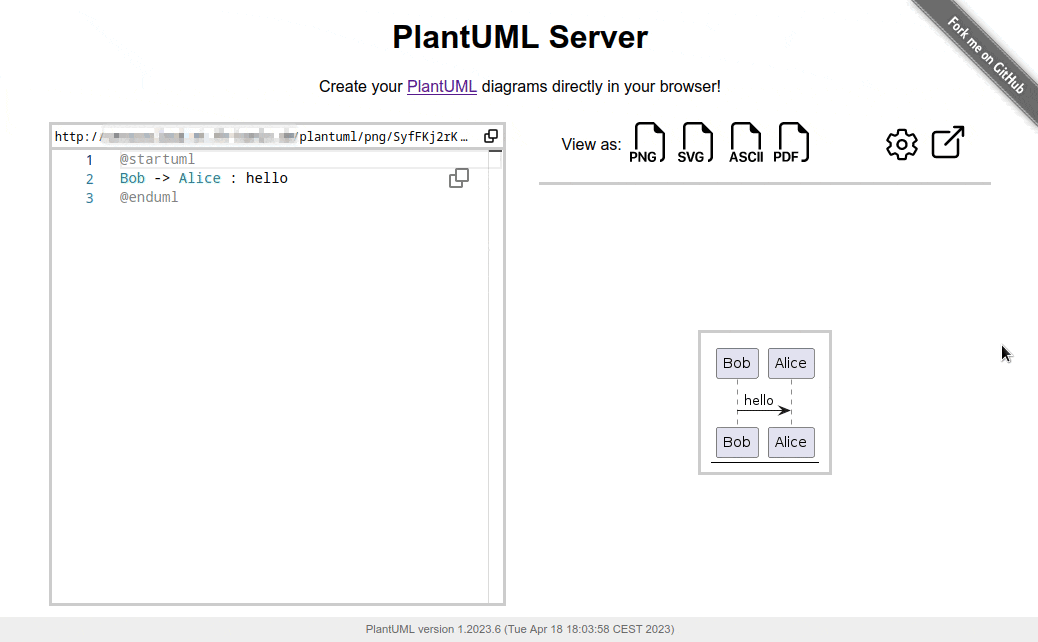
## Editor Watcher Timeout
You can change the Editor Watcher Timeout, by default it is `500 ms`.
## Editor Options
You can change the options of the editor:
```yaml
{
automaticLayout: true,
fixedOverflowWidgets: true,
minimap: { enabled: false },
scrollbar: { alwaysConsumeMouseWheel: false },
scrollBeyondLastLine: false,
tabSize: 2,
theme: "vs", // "vs-dark"
}
```