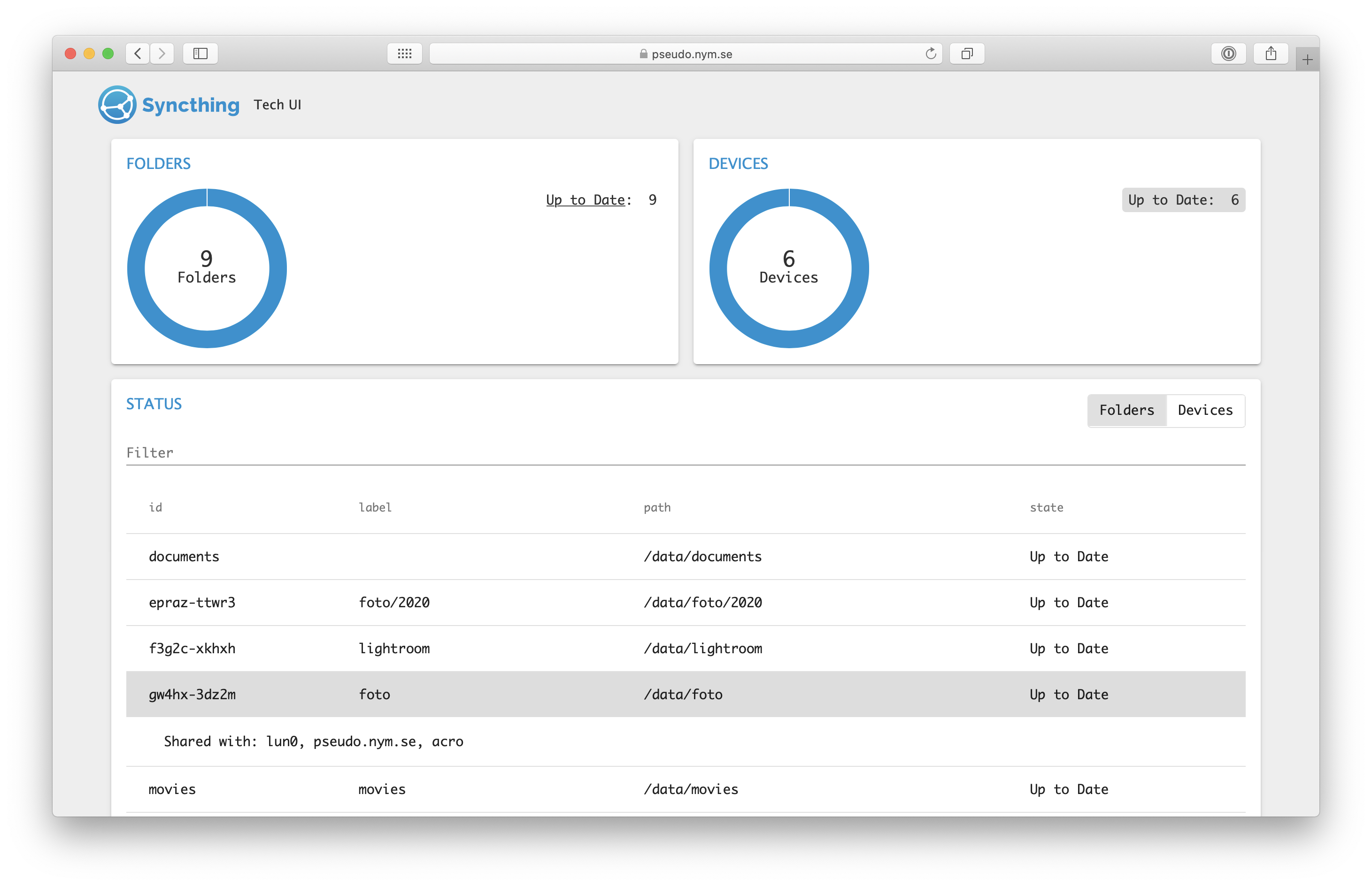This adds a button in the top right that changes the config back to the default theme. Code wise, it takes the header that was previously a part of the dashboard component and moves it to the app component, and then adds the button there. Possibly the header should be a component of it's own, but that's more of refactor that can happen separately I think. The config change uses the new config API to just patch the relevant setting. I'm not doing an automatic reload because 1) I don't want to figure out how to do it correctly and 2) this doesn't work reliably anyway, as for example the current gen GUI does a reload and ends up with connection refused as the API service is still reloading... |
||
|---|---|---|
| .. | ||
| e2e | ||
| src | ||
| .editorconfig | ||
| .gitignore | ||
| angular.json | ||
| browserslist | ||
| karma.conf.js | ||
| LICENSE | ||
| package-lock.json | ||
| package.json | ||
| README.md | ||
| screenshot.png | ||
| tsconfig.app.json | ||
| tsconfig.json | ||
| tsconfig.spec.json | ||
| tslint.json | ||
Syncthing Tech UI
Usage
This is a very bare bones read-only GUI for viewing the status of large setups. Download a release zip and unpack it into the GUI override directory (assuming default Linux setup):
$ cd ~/.config/syncthing
$ mkdir -p gui/default
$ cd gui/default
$ unzip ~/tech-ui-v1.0.0.zip
Then load the GUI via http://localhost:8384/tech-ui/ or similar. You should see something like this:
Development server
Run npm run serve for a dev server. Navigate to http://localhost:4200/. The
app will automatically reload if you change any of the source files.
Production server
In production we serve the UI through Syncthing itself. The easiest way to
do that is to simply put the built assets in the gui subdirectory of
Syncthing's config directory.
$ npm run build -- --prod
$ rsync -va --delete dist/tech-ui/ ~/.config/syncthing/gui/default/tech-ui/
Adjust for your actual Syncthing config dir if different. Navigate to
http://localhost:8384/tech-ui/.
Another option is to start Syncthing with the STGUIASSETS environment variable pointing to the distribution directory.
$ npm run build -- --prod
$ ln -sf . dist/default
$ export STGUIASSETS=$(pwd)/dist
$ syncthing
The magic is symlink is because Syncthing will look for the GUI in the
default subdirectory. Navigate to http://localhost:8384/tech-ui/.
Code scaffolding
Run ng generate component component-name to generate a new component. You
can also use ng generate directive|pipe|service|class|guard|interface|enum|module.
License
MPLv2
Copyright
Copyright (c) 2020 The Syncthing Authors