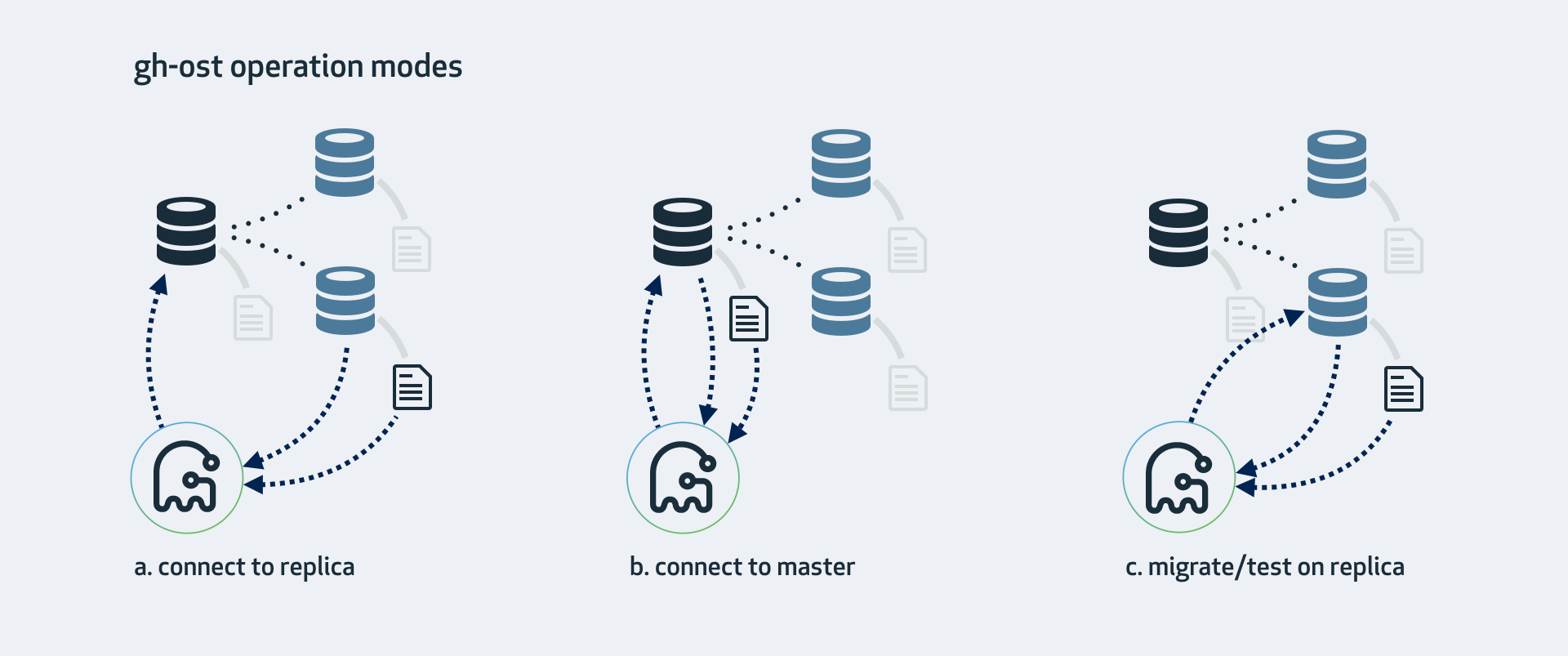5.5 KiB
Cheatsheet
gh-ost operates by connecting to potentially multiple servers, as well as imposing itself as a replica in order to streamline binary log events directly from one of those servers. There are various operation modes, which depend on your setup, configuration, and where you want to run the migration.
a. Connect to replica, migrate on master
This is the mode gh-ost expects by default. gh-ost will investigate the replica, crawl up to find the topology's master, and will hook onto it as well. Migration will:
- Read and write row-data on master
- Read binary logs events on the replica, apply the changes onto the master
- Investigates table format, columns & keys, count rows on the replica
- Read internal changelog events (such as heartbeat) from the replica
- Cut-over (switch tables) on the master
If your master works with SBR, this is the mode to work with. The replica must be configured with binary logs enabled (log_bin, log_slave_updates) and should have binlog_format=ROW (gh-ost can apply the latter for you).
However even with RBR we suggest this is the least master-intrusive operation mode.
gh-ost \
--max-load=Threads_running=25 \
--critical-load=Threads_running=1000 \
--chunk-size=1000 \
--throttle-control-replicas="myreplica.1.com,myreplica.2.com" \
--max-lag-millis=1500 \
--user="gh-ost" \
--password="123456" \
--host=replica.with.rbr.com \
--database="my_schema" \
--table="my_table" \
--verbose \
--alter="engine=innodb" \
--switch-to-rbr \
--allow-master-master \
--cut-over=default \
--exact-rowcount \
--concurrent-rowcount \
--default-retries=120 \
--panic-flag-file=/tmp/ghost.panic.flag \
--postpone-cut-over-flag-file=/tmp/ghost.postpone.flag \
[--execute]
With --execute, migration actually copies data and flips tables. Without it this is a noop run.
b. Connect to master
If you don't have replicas, or do not wish to use them, you are still able to operate directly on the master. gh-ost will do all operations directly on the master. You may still ask it to be considerate of replication lag.
- Your master must produce binary logs in RBR format.
- You must approve this mode via
--allow-on-master.
gh-ost \
--max-load=Threads_running=25 \
--critical-load=Threads_running=1000 \
--chunk-size=1000 \
--throttle-control-replicas="myreplica.1.com,myreplica.2.com" \
--max-lag-millis=1500 \
--user="gh-ost" \
--password="123456" \
--host=master.with.rbr.com \
--allow-on-master \
--database="my_schema" \
--table="my_table" \
--verbose \
--alter="engine=innodb" \
--switch-to-rbr \
--allow-master-master \
--cut-over=default \
--exact-rowcount \
--concurrent-rowcount \
--default-retries=120 \
--panic-flag-file=/tmp/ghost.panic.flag \
--postpone-cut-over-flag-file=/tmp/ghost.postpone.flag \
[--execute]
c. Migrate/test on replica
This will perform a migration on the replica. gh-ost will briefly connect to the master but will thereafter perform all operations on the replica without modifying anything on the master.
Throughout the operation, gh-ost will throttle such that the replica is up to date.
--migrate-on-replicaindicates togh-ostthat it must migrate the table directly on the replica. It will perform the cut-over phase even while replication is running.--test-on-replicaindicates the migration is for purpose of testing only. Before cut-over takes place, replication is stopped. Tables are swapped and then swapped back: your original table returns to its original place. Both tables are left with replication stopped. You may examine the two and compare data.
Test on replica cheatsheet:
gh-ost \
--user="gh-ost" \
--password="123456" \
--host=replica.with.rbr.com \
--test-on-replica \
--database="my_schema" \
--table="my_table" \
--verbose \
--alter="engine=innodb" \
--initially-drop-ghost-table \
--initially-drop-old-table \
--max-load=Threads_running=30 \
--switch-to-rbr \
--chunk-size=500 \
--cut-over=default \
--exact-rowcount \
--concurrent-rowcount \
--serve-socket-file=/tmp/gh-ost.test.sock \
--panic-flag-file=/tmp/gh-ost.panic.flag \
--execute
cnf file
You may use a cnf file in the following format:
[client]
user=gh-ost
password=123456
You may then remove --user=gh-ost --password=123456 and specify --conf=/path/to/config/file.cnf
Special configurations
Master-master
Master-master setups are supported, but at this time only active-passive. An active-active setup, where both masters write to the migrated table, is not supported at this stage. gh-ost requires you to acknowledge master-master via:
gh-ost --allow-master-master
gh-ost will pick one of the masters to work on. You may additionally force gh-ost to pick a particular master of your choice:
gh-ost --allow-master-master --assume-master-host=a.specific.master.com
Tungsten
Topologies using tungsten replicator are peculiar in that the participating servers are not actually aware they are replicating. The tungsten replicator looks just like another app issuing queries on those hosts. gh-ost is unable to identify that a server participates in a tungsten topology.
If you choose to migrate directly on master (see above), there's nothing special you need to do. If you choose to migrate via replica, then you must supply the identity of the master, and indicate this is a tungsten setup, as follows:
gh-ost --tungsten --assume-master-host=the.topology.master.com