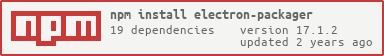This adds support for --all, --platform=all, and --arch=all. In order to accommodate outputting multiple directories for multiple platforms and architectures, this also implements a new directory structure under the output folder (distinguished by both platform and arch). This structure is applied even to OS X distributions, which formerly were output directly to an .app folder. This could be considered a backwards-incompatible change. One other backwards-incompatible change is the value that the packager function passes to the callback, which is now always an array of paths, rather than just a single path. The behavior of the icon option has also been modified to use its basename and apply .ico or .icns depending on platform, to make it usable with --all and --platform=all. This attempts to maximize backwards compatibility, by allowing a full filename to be specified, but replacing the filename's extension with what is appropriate for each target platform. Alternatively, the extension can now be omitted. In the process of implementing this, it became evident that some things were being done in 3 different places, and weren't always being done consistently, so I've deduplicated everything I could. This also includes a few other changes to improve stability for multi-target runs, and other fixes: * Avoid targeting darwin if the environment doesn't support symlinks, to avoid the process bailing out on Windows * Implement --overwrite centrally in index.js such that it explicitly skips if an output directory already exists, for consistency with all target platforms and to avoid any possible errors that would halt operation during one target of a multi-target run * Use ncp instead of mv to move to finalPath, which avoids flakiness I noticed when testing on Windows 8 especially with multi-target runs * Simplify temp directory logic by using a nested structure, so there is only one top-level directory to clean up * Reinstate fix from #55 which seems to have been clobbered by a later merge * linux.createApp now resolves to the final output directory; it was formerly resolving to the executable path * mac.createApp now replaces space with underscore in bundle IDs * Only the platform modules that are needed are loaded * The win32 module only loads rcedit if needed This also fixes a couple of missing updates to docs (readme/usage). This commit addresses the following issues: * Resolves #40 * Resolves #38 * Resolves #70 * Works around #71 * Resolves #84 by reinstating #55 |
||
|---|---|---|
| test | ||
| .gitignore | ||
| .travis.yml | ||
| cli.js | ||
| collaborators.md | ||
| common.js | ||
| CONTRIBUTING.md | ||
| index.js | ||
| LICENSE | ||
| linux.js | ||
| mac.js | ||
| package.json | ||
| readme.md | ||
| usage.txt | ||
| win32.js | ||
electron-packager
Package your electron app in OS executables (.app, .exe, etc) via JS or CLI. Supports building Windows, Linux or Mac executables.
formerly known as atom-shell-packager
installation
# for use in npm scripts
npm i electron-packager --save-dev
# for use from cli
npm i electron-packager -g
usage
Usage: electron-packager <sourcedir> <appname> --platform=<platform> --arch=<arch> --version=<version>
Required options
platform all, or one or more of: linux, win32, darwin (comma-delimited if multiple)
arch all, ia32, x64
version see https://github.com/atom/electron/releases
Example electron-packager ./ FooBar --platform=darwin --arch=x64 --version=0.25.1
Optional options
all equivalent to --platform=all --arch=all
out the dir to put the app into at the end. defaults to current working dir
icon the icon file to use as the icon for the app
app-bundle-id bundle identifier to use in the app plist
app-version version to set for the app
helper-bundle-id bundle identifier to use in the app helper plist
ignore do not copy files into App whose filenames regex .match this string
prune runs `npm prune --production` on the app
overwrite if output directory for a platform already exists, replaces it rather than skipping it
asar packages the source code within your app into an archive
sign should contain the identity to be used when running `codesign` (OS X only)
version-string should contain a hash of the application metadata to be embedded into the executable (Windows only). Keys supported
- CompanyName
- LegalCopyright
- FileDescription
- OriginalFilename
- FileVersion
- ProductVersion
- ProductName
- InternalName
This will:
- Find or download the correct release of Electron
- Use that version of electron to create a app in
<out>/<appname>-<platform>-<arch>
You should be able to launch the app on the platform you built for. If not, check your settings and try again.
Be careful not to include node_modules you don't want into your final app. electron-packager, electron-prebuilt and .git will be ignored by default. You can use --ignore to ignore files and folders, e.g. --ignore=node_modules/electron-packager or --ignore="node_modules/(electron-packager|electron-prebuilt)".
API
var packager = require('electron-packager')
packager(opts, function done (err, appPath) { })
packager(opts, callback)
opts
Required
dir - String
The source directory.
name - String
The application name.
platform - String
Allowed values: linux, win32, darwin, all
Not required if all is used.
Arbitrary combinations of individual platforms are also supported via a comma-delimited string or array of strings.
arch - String
Allowed values: ia32, x64, all
Not required if all is used.
version - String
Electron version (without the 'v'). See https://github.com/atom/electron/releases
Optional
all - Boolean
Shortcut for --arch=all --platform=all
out - String
icon - String
app-bundle-id - String
app-version - String
helper-bundle-id - String
ignore - String
prune - Boolean
overwrite - Boolean
asar - Boolean
sign - String
version-string - Object
Object hash of application metadata to embed into the executable (Windows only):
CompanyNameLegalCopyrightFileDescriptionOriginalFilenameFileVersionProductVersionProductNameInternalName
callback
err - Error
Contains errors if any.
appPath - String
Path to the newly created application.
Building windows apps from non-windows platforms
If you run this on windows and you want to set the icon for your app using the --icon option, it requires running a thing called rcedit.exe (via this), which means you will need to install wine and have it available in your path. To do this on Mac OS you can brew install wine.
related
- grunt-electron - grunt plugin for electron-packager