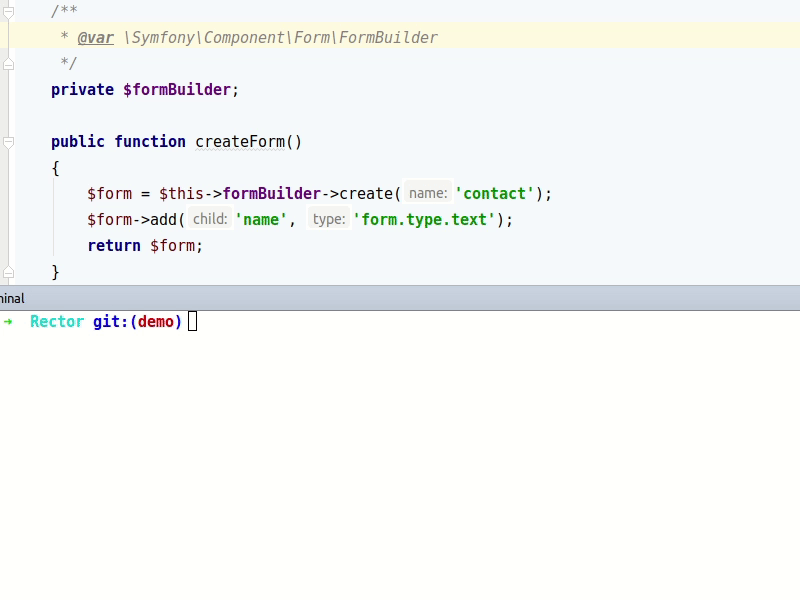5.7 KiB
Rector - Upgrade your Legacy App to Modern Codebase
Rector is a reconstructor tool - it instantly upgrades and refactors your code to a modern one. It is under development phase in 2018, to figure out the best way to use it in applications, polish API of Rector classes and get feedback from community. Please consider this while using it and report issues or post ideas you'll come up with while using. Thank you!
When you're gonna move from manual work to instant upgrades?
Rector instantly upgrades PHP & Yaml code of your application, with focus on open-source projects:
Rector can:
- Rename classes
- Rename class' methods
- Rename partial namespace
- Rename pseudo-namespace to namespace
- Add, replace or remove arguments
- Add typehints based on new types of parent class or interface
- And much more...
...just look at overview of all available Rectors
Install
composer require rector/rector:@dev --dev
Do you Have Conflicts?
Since Rector uses project's autoload to analyze type of elements, it cannot be installed as project in standalone directory but needs to be added as dependency. In case you have composer versions conflicts, install prefixed version:
composer require rector/rector-prefixed:@dev --dev
Extra Autoloading
Rector relies on project and autoloading of its classes. To specify own autoload file, use --autoload-file option:
vendor/bin/rector process ../project --autoload-file ../project/vendor/autoload.php
Or make use of rector.yml config:
# rector.yml
parameters:
autoload_files:
- '%kernel.project_dir%/vendor/squizlabs/php_codesniffer/autoload.php'
autoload_directories:
- '%kernel.project_dir%/vendor/project-without-composer'
How to Reconstruct your Code
A. Prepared Sets
Featured open-source projects have prepared sets. You'll find them in /config/level.
Do you need to upgrade to Symfony 4.0, for example?
-
Run rector on your
/srcdirectory:vendor/bin/rector process src --level symfony40Which is a shortcut for using complete path with
--configoption:vendor/bin/rector process src --config vendor/rector/rector/src/config/level/symfony/symfony40.ymlYou can also use your own config file:
vendor/bin/rector process src --config your-own-config.yml -
Do you want to see the preview of changes first?
Use the
--dry-runoption:vendor/bin/rector process src --level symfony33 --dry-run -
What levels are on the board?
vendor/bin/rector levels -
What does loaded Rectors do?
vendor/bin/rector describe --level symfony33
B. Custom Sets
-
Create
rector.ymlwith desired Rectors:services: Rector\Nette\Rector\Application\InjectPropertyRector: ~ -
Try Rector on your
/srcdirectory:vendor/bin/rector process src --dry-run -
Apply the changes if you like them:
vendor/bin/rector process src
Configure Rectors for your Case
You don't have to always write PHP code. Many projects change only classes or method names, so it would be too much work for a simple task.
How to Apply Coding Standards?
Rector uses EasyCodingStandard to improve the code style of changed files, like import namespaces, make 1 empty line between class elements etc.
It's always better to use own project's prepared set, but if you don't have the option yet, just use --with-style option to handle these basic cases:
vendor/bin/rector process src --with-style
More Detailed Documentation
How to Contribute
Just follow 3 rules:
-
1 feature per pull-request
-
New feature needs tests
-
Tests, coding standards and PHPStan checks must pass:
composer complete-checkDon you need to fix coding standards? Run:
composer fix-cs
We would be happy to merge your feature then.