mirror of
https://github.com/Llewellynvdm/nativefier.git
synced 2025-01-10 17:24:39 +00:00
81 lines
3.3 KiB
Markdown
81 lines
3.3 KiB
Markdown
# Nativefier
|
|
|
|
## Introduction
|
|
[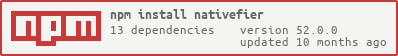](https://nodei.co/npm/nativefier/)
|
|
|
|
Packages and wraps a single-page web app in an [Electron](http://electron.atom.io) OS executable (.app, .exe, etc) via the command line.
|
|
|
|
Simply a fork with a small layer of abstraction on top of [electron-packager](https://github.com/maxogden/electron-packager) for the command line.
|
|
|
|
I did this because I was tired of having to `⌘-tab or alt-tab` to my browser and then search through the numerous tabs open when I was using [Whatsapp Web](http://web.whatsapp.com) or [Facebook Messenger](http://messenger.com).
|
|
|
|
### Notes
|
|
|
|
A back button is intentionally not provided because the tool is designed for single page apps. However, if desired, an executable can built for any url, and simply pressing the `backspace` key will take the user back to the previous page.
|
|
|
|
|
|
*Tested only on OSX*
|
|
|
|
## Installation
|
|
|
|
```bash
|
|
# for use from cli
|
|
npm install nativefier -g
|
|
```
|
|
|
|
## Usage
|
|
|
|
```
|
|
Usage: nativefier <appname> --target=<url> --platform=<platform> --arch=<arch> --version=<version>
|
|
|
|
Required options
|
|
|
|
appname name for the app
|
|
target target url for the single page app
|
|
platform all, or one or more of: linux, win32, darwin (comma-delimited if multiple)
|
|
arch all, ia32, x64
|
|
version see https://github.com/atom/electron/releases
|
|
|
|
Example nativefier Messenger --target=http://messenger.com --platform=darwin --arch=x64 --version=0.28.2
|
|
|
|
Optional options
|
|
|
|
all equivalent to --platform=all --arch=all
|
|
out the dir to put the app into at the end. defaults to current working dir
|
|
icon the icon file to use as the icon for the app (should be a .icns file on OSX)
|
|
app-bundle-id bundle identifier to use in the app plist
|
|
app-version version to set for the app
|
|
helper-bundle-id bundle identifier to use in the app helper plist
|
|
ignore do not copy files into App whose filenames regex .match this string
|
|
prune runs `npm prune --production` on the app
|
|
overwrite if output directory for a platform already exists, replaces it rather than skipping it
|
|
asar packages the source code within your app into an archive
|
|
sign should contain the identity to be used when running `codesign` (OS X only)
|
|
version-string should contain a hash of the application metadata to be embedded into the executable (Windows only).
|
|
These can be specified on the command line via dot notation,
|
|
e.g. --version-string.CompanyName="Company Inc." --version-string.ProductName="Product"
|
|
Keys supported:
|
|
- CompanyName
|
|
- LegalCopyright
|
|
- FileDescription
|
|
- OriginalFilename
|
|
- FileVersion
|
|
- ProductVersion
|
|
- ProductName
|
|
- InternalName
|
|
```
|
|
|
|
See [electron-packager](https://github.com/maxogden/electron-packager) for more details.
|
|
## Examples
|
|
|
|
Creating a native wrapper of `http://messenger.com` for `OSX x64`:
|
|
|
|
```bash
|
|
$ nativefier Messenger --platform=darwin --arch=x64 --version=0.29.1 --target='http://messenger.com' --overwrite
|
|
```
|
|
|
|
## Todo
|
|
|
|
- Set the app icon from a url in the CLI
|
|
- Set the app window dimensions from the CLI
|
|
- Dock badges |